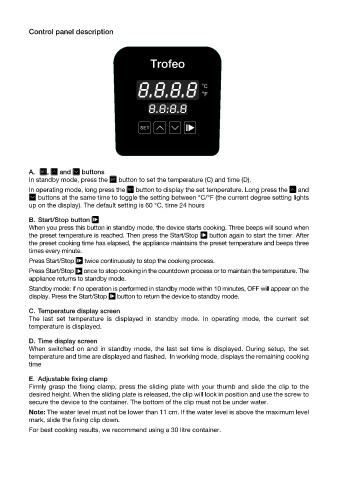Page 6 - Manual – Sous vide G21 – Trofeo
P. 6
Control panel description
A. , and buttons
In standby mode, press the button to set the temperature (C) and time (D).
In operating mode, long press the button to display the set temperature. Long press the and
buttons at the same time to toggle the setting between °C/°F (the current degree setting lights
up on the display). The default setting is 60 °C, time 24 hours
B. Start/Stop button
When you press this button in standby mode, the device starts cooking. Three beeps will sound when
the preset temperature is reached. Then press the Start/Stop button again to start the timer. After
the preset cooking time has elapsed, the appliance maintains the preset temperature and beeps three
times every minute.
Press Start/Stop twice continuously to stop the cooking process.
Press Start/Stop once to stop cooking in the countdown process or to maintain the temperature. The
appliance returns to standby mode.
Standby mode: if no operation is performed in standby mode within 10 minutes, OFF will appear on the
display. Press the Start/Stop button to return the device to standby mode.
C. Temperature display screen
The last set temperature is displayed in standby mode. In operating mode, the current set
temperature is displayed.
D. Time display screen
When switched on and in standby mode, the last set time is displayed. During setup, the set
temperature and time are displayed and flashed. In working mode, displays the remaining cooking
time
E. Adjustable fixing clamp
Firmly grasp the fixing clamp, press the sliding plate with your thumb and slide the clip to the
desired height. When the sliding plate is released, the clip will lock in position and use the screw to
secure the device to the container. The bottom of the clip must not be under water.
Note: The water level must not be lower than 11 cm. If the water level is above the maximum level
mark, slide the fixing clip down.
For best cooking results, we recommend using a 30 litre container.