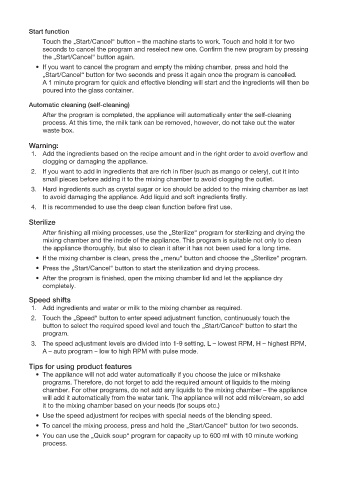Page 7 - Manual – Blender G21 – Comfort
P. 7
Start function
Touch the „Start/Cancel“ button – the machine starts to work. Touch and hold it for two
seconds to cancel the program and reselect new one. Confirm the new program by pressing
the „Start/Cancel“ button again.
• If you want to cancel the program and empty the mixing chamber, press and hold the
„Start/Cancel“ button for two seconds and press it again once the program is cancelled.
A 1 minute program for quick and effective blending will start and the ingredients will then be
poured into the glass container.
Automatic cleaning (self-cleaning)
After the program is completed, the appliance will automatically enter the self-cleaning
process. At this time, the milk tank can be removed, however, do not take out the water
waste box.
Warning:
1. Add the ingredients based on the recipe amount and in the right order to avoid overflow and
clogging or damaging the appliance.
2. If you want to add in ingredients that are rich in fiber (such as mango or celery), cut it into
small pieces before adding it to the mixing chamber to avoid clogging the outlet.
3. Hard ingredients such as crystal sugar or ice should be added to the mixing chamber as last
to avoid damaging the appliance. Add liquid and soft ingredients firstly.
4. It is recommended to use the deep clean function before first use.
Sterilize
After finishing all mixing processes, use the „Sterilize“ program for sterilizing and drying the
mixing chamber and the inside of the appliance. This program is suitable not only to clean
the appliance thoroughly, but also to clean it after it has not been used for a long time.
• If the mixing chamber is clean, press the „menu“ button and choose the „Sterilize“ program.
• Press the „Start/Cancel“ button to start the sterilization and drying process.
• After the program is finished, open the mixing chamber lid and let the appliance dry
completely.
Speed shifts
1. Add ingredients and water or milk to the mixing chamber as required.
2. Touch the „Speed“ button to enter speed adjustment function, continuously touch the
button to select the required speed level and touch the „Start/Cancel“ button to start the
program.
3. The speed adjustment levels are divided into 1-9 setting, L – lowest RPM, H – highest RPM,
A – auto program – low to high RPM with pulse mode.
Tips for using product features
• The appliance will not add water automatically if you choose the juice or milkshake
programs. Therefore, do not forget to add the required amount of liquids to the mixing
chamber. For other programs, do not add any liquids to the mixing chamber – the appliance
will add it automatically from the water tank. The appliance will not add milk/cream, so add
it to the mixing chamber based on your needs (for soups etc.)
• Use the speed adjustment for recipes with special needs of the blending speed.
• To cancel the mixing process, press and hold the „Start/Cancel“ button for two seconds.
• You can use the „Quick soup“ program for capacity up to 600 ml with 10 minute working
process.