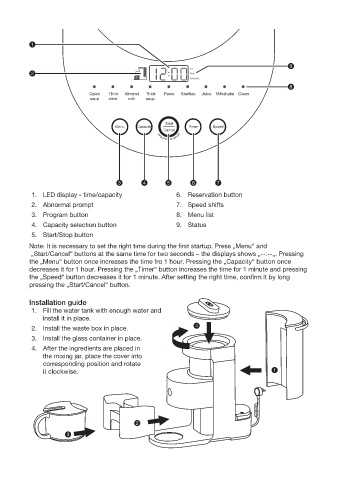Page 5 - Manual – Blender G21 – Comfort
P. 5
1
9
2
8
3 4 5 6 7
1. LED display - time/capacity 6. Reservation button
2. Abnormal prompt 7. Speed shifts
3. Program button 8. Menu list
4. Capacity selection button 9. Status
5. Start/Stop button
Note: It is necessary to set the right time during the first startup. Press „Menu“ and
„Start/Cancel“ buttons at the same time for two seconds – the displays shows „--:--„. Pressing
the „Menu“ button once increases the time fro 1 hour. Pressing the „Capacity“ button once
decreases it for 1 hour. Pressing the „Timer“ button increases the time for 1 minute and pressing
the „Speed“ button decreases it for 1 minute. After setting the right time, confirm it by long
pressing the „Start/Cancel“ button.
Installation guide
1. Fill the water tank with enough water and
install it in place.
2. Install the waste box in place. 4
3. Install the glass container in place.
4. After the ingredients are placed in
the mixing jar, place the cover into
corresponding position and rotate
it clockwise. 1
2
3