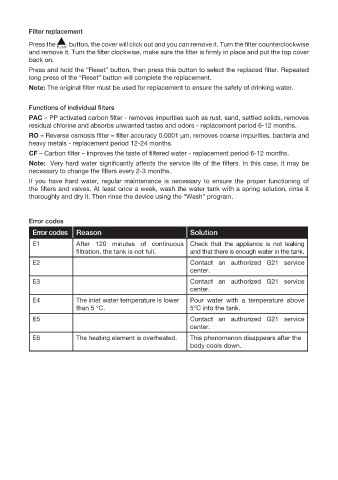Page 7 - Manual – Countertop Reverse Osmosis System G21 – Osmo Pro
P. 7
Filter replacement
Press the . button, the cover will click out and you can remove it. Turn the filter counterclockwise
and remove it. Turn the filter clockwise, make sure the filter is firmly in place and put the top cover
back on.
Press and hold the “Reset” button, then press this button to select the replaced filter. Repeated
long press of the “Reset” button will complete the replacement.
Note: The original filter must be used for replacement to ensure the safety of drinking water.
Functions of individual filters
PAC – PP activated carbon filter - removes impurities such as rust, sand, settled solids, removes
residual chlorine and absorbs unwanted tastes and odors - replacement period 6-12 months.
RO – Reverse osmosis filter – filter accuracy 0.0001 μm, removes coarse impurities, bacteria and
heavy metals - replacement period 12-24 months.
CF – Carbon filter – improves the taste of filtered water - replacement period 6-12 months.
Note: Very hard water significantly affects the service life of the filters. In this case, it may be
necessary to change the filters every 2-3 months.
If you have hard water, regular maintenance is necessary to ensure the proper functioning of
the filters and valves. At least once a week, wash the water tank with a spring solution, rinse it
thoroughly and dry it. Then rinse the device using the “Wash” program.
Error codes
Error codes Reason Solution
E1 After 120 minutes of continuous Check that the appliance is not leaking
filtration, the tank is not full. and that there is enough water in the tank.
E2 Contact an authorized G21 service
center.
E3 Contact an authorized G21 service
center.
E4 The inlet water temperature is lower Pour water with a temperature above
than 5 °C. 5°C into the tank.
E5 Contact an authorized G21 service
center.
E6 The heating element is overheated. This phenomenon disappears after the
body cools down.