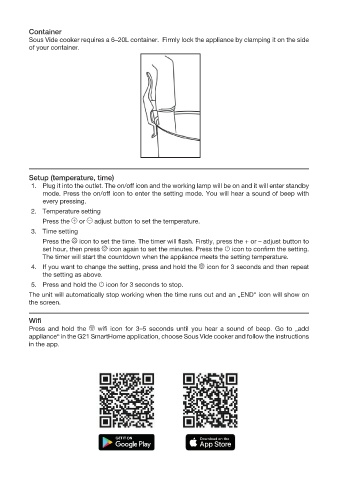Page 5 - Manual Sous Vide Akura
P. 5
Container
Sous Vide cooker requires a 6–20L container. Firmly lock the appliance by clamping it on the side
of your container.
Setup (temperature, time)
1. Plug it into the outlet. The on/off icon and the working lamp will be on and it will enter standby
mode. Press the on/off icon to enter the setting mode. You will hear a sound of beep with
every pressing.
2. Temperature setting
Press the or adjust button to set the temperature.
3. Time setting
Press the icon to set the time. The timer will flash. Firstly, press the + or – adjust button to
set hour, then press icon again to set the minutes. Press the icon to confirm the setting.
The timer will start the countdown when the appliance meets the setting temperature.
4. If you want to change the setting, press and hold the icon for 3 seconds and then repeat
the setting as above.
5. Press and hold the icon for 3 seconds to stop.
The unit will automatically stop working when the time runs out and an „END“ icon will show on
the screen.
Wifi
Press and hold the wifi icon for 3–5 seconds until you hear a sound of beep. Go to „add
appliance“ in the G21 SmartHome application, choose Sous Vide cooker and follow the instructions
in the app.