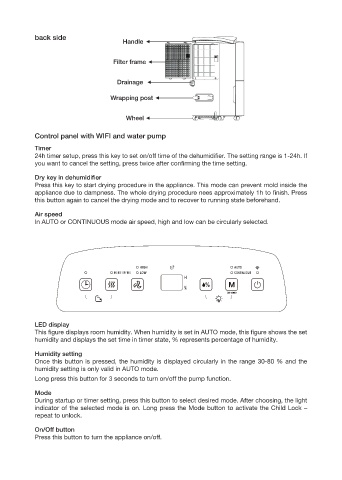Page 5 - Manual – Dehumidifier G21 – Impact 40
P. 5
back side
Handle
Filter frame
Drainage
Wrapping post
Wheel
Control panel with WIFI and water pump
Timer
24h timer setup, press this key to set on/off time of the dehumidifier. The setting range is 1-24h. If
you want to cancel the setting, press twice after confirming the time setting.
Dry key in dehumidifier
Press this key to start drying procedure in the appliance. This mode can prevent mold inside the
appliance due to dampness. The whole drying procedure nees approximately 1h to finish. Press
this button again to cancel the drying mode and to recover to running state beforehand.
Air speed
In AUTO or CONTINUOUS mode air speed, high and low can be circularly selected.
LED display
This figure displays room humidity. When humidity is set in AUTO mode, this figure shows the set
humidity and displays the set time in timer state, % represents percentage of humidity.
Humidity setting
Once this button is pressed, the humidity is displayed circularly in the range 30-80 % and the
humidity setting is only valid in AUTO mode.
Long press this button for 3 seconds to turn on/off the pump function.
Mode
During startup or timer setting, press this button to select desired mode. After choosing, the light
indicator of the selected mode is on. Long press the Mode button to activate the Child Lock –
repeat to unlock.
On/Off button
Press this button to turn the appliance on/off.